A new version of iTunes 10.5 came out for Windows with compatibility for iOS 5. After upgrading my boot time jumped a huge amount of time. Here is how to tame the Windows Boot back into shape when you have installed iTunes.
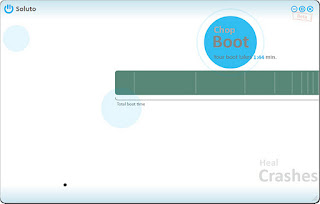
1. First install Soluto (mentioned in my Windows utilities post). Then go to chop boot and look for these processes
And set all three to "Delay." Unless you only use your computer for iTunes/iOS support from the minute you start the computer, there is no real reason for those to hold up the start-up of your computer.
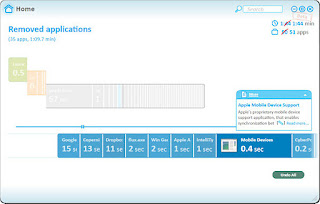
2. Then open Run... and type 'msconfig' and go to the start up tab. On Windows 7 you can just type it on the Start search bar and it will fire right away. Don't ask me why but when things are set up here sometimes they conflict with Soluto.
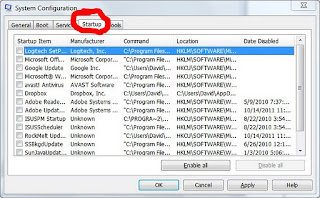
Go to the Startup tab and look for any processes that shouldn't be a start up. A typical one is Sun's Java insisting on check for updates every time the computer starts up. If there are any Apple ones here make sure you mark them off. I tend to check everything off, since those services will start up when you call the application anyway. They'll just make your application launch slower (so iTunes launch will be way slower) but your boot way faster.
Occationally if you launch iTunes right after start-up some of the services like Bonjour may not be running yet, so you'll get a warning just wait a few seconds and restart iTunes.
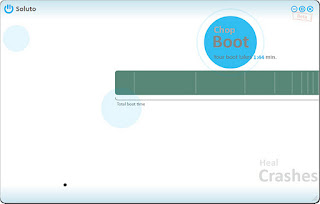
1. First install Soluto (mentioned in my Windows utilities post). Then go to chop boot and look for these processes
- Apple Application Support
- Bonjour -- this one is optional
- Mobile Devices (Apple Mobile Devices Support)
And set all three to "Delay." Unless you only use your computer for iTunes/iOS support from the minute you start the computer, there is no real reason for those to hold up the start-up of your computer.
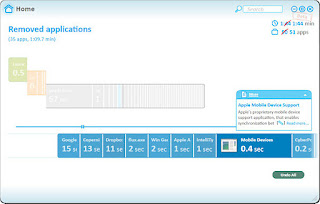
2. Then open Run... and type 'msconfig' and go to the start up tab. On Windows 7 you can just type it on the Start search bar and it will fire right away. Don't ask me why but when things are set up here sometimes they conflict with Soluto.
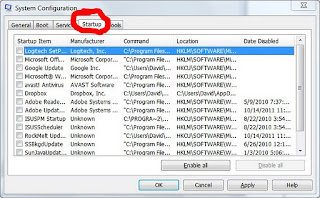
Go to the Startup tab and look for any processes that shouldn't be a start up. A typical one is Sun's Java insisting on check for updates every time the computer starts up. If there are any Apple ones here make sure you mark them off. I tend to check everything off, since those services will start up when you call the application anyway. They'll just make your application launch slower (so iTunes launch will be way slower) but your boot way faster.
Occationally if you launch iTunes right after start-up some of the services like Bonjour may not be running yet, so you'll get a warning just wait a few seconds and restart iTunes.
Comments
Post a Comment